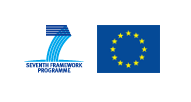In this section
TIMBUS Partners






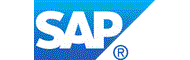



TACET
- Details
- Last Updated on Monday, 05 January 2015 00:41
The main purpose of this tool is to import time series monitoring and sensor data and annotate it with different labels, e.g. activities, status information or expert knowledge. This data can, then, be used as input for classifiers to predict future values or detect anomalies.
Creator
KIT
License
Copyright 2013-2014 TECO - Karlsruhe Institute of Technology
Find At opensourceprojects.eu
TACET at opensourceprojects.eu
Go to the opensourceprojects.eu page for TACET for more details about requirements, interaction and source code by following the link above.
How to Use TACET
There are two ways to run this program.
First option: run the program from its jar file. You can do so by either double-click on the jar file or you can start the jar using your command line or terminal and running the following command: “java -jar tacet.jar”
Second option: run the program as an Eclipse Application. To do so, import every folder from the GIT repository “TACET” as existing projects into your Eclipse IDE. You might even drop some folders, if you don’t think that you will need them. You also might write your own readers, writers or backends and include them as well. After importing the projects, right-click one of them and choose “Run As” “Eclipse Application”.