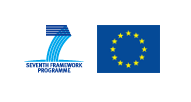In this section
TIMBUS Partners






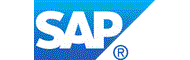



Windows Extractor
- Details
- Last Updated on Friday, 09 January 2015 15:15
Windows Extractor is a tool developed in Java that extracts the the dependencies for a software installed on a computer. Utilizing a set of external tools, this module extracts information from a target machine and structures it with the aim of subsequently populating an ontology with all the machine's hardware dependencies.
Creator
INESC-ID
License
This program is free software: you can redistribute it and/or modify it under the terms of the GNU General Public License as published by the Free Software Foundation, either version 3 of the License, or (at your option) any later version.
Find at opensourceprojects.eu
https://@opensourceprojects.eu/git/p/timbus/context-population/extractors/dll%20timbus-context-population-extractors-dll
Go to the Windows Extractor's page on opensourceprojects.eu for more details about requirements, interaction and source code by following the link above.
Create a New Extractor
To learn how to develop an extractor, follow this link to a tutorial by Caixa Magica Software: https://opensourceprojects.eu/p/timbus/context-population/extractors/wiki/How%20to%20create%20a%20new% 20Extractor/
How to Install the Windows Extractor
Uncompress the zip file in any folder you want and run it according to instructions.
Instructions: >java -cp result.jar Main.ServiceLoader Everything is included inside the jar files and the walker folder inside zip file. There are two modes that are decided by the first argument: : mode list - list all dlls in the local computer extractor - extract dlls regarding an application (see arg4) : format JSON XML : type of extraction 1 - tree 2 - list :(and onwards) path to executable file or application folders e.g. list > java -cp result.jar Main.ServiceLoader list JSON > output.txt e.g. extraction regarding a windows program > java -cp result.jar Main.ServiceLoader extractor JSON 1 c:\windows\system32\mspaint.exe > output.txt
Tools: - Git – Git is a distributed revision control and source code management (SCM) system with an emphasis on speed, data integrity, and support for distributed, non-linear workflows. In Timbus project, git is therefore utilized to facilitate distributed development and cooperation between partners.
All tools are available in www.opensourceprojects.eu website. To get this particular tool, once having Git installed run the following in the command line: git clone https://opensourceprojects.eu/git/p/timbus/context-population/extractors/dll timbus-context-population-extractors-dll It will save the project in a new folder.
Learn more about the Windows Extractor in the video below.